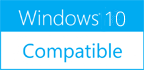Pronunciation Coach 2.0.0
Please use one of the links below to download Pronunciation Coach
Antivirus Information
We did not scan Pronunciation Coach for viruses, adware, spyware or other type of malware. For your own protection it's recommended to have an updated antivirus installed on your computer when downloading and installing programs from Windows10Compatible. We strongly recommend you to use Antivirus and check Pronunciation Coach for viruses before you install.
Windows10Compatible lists downloads from various software publishers, so if you have a question regarding a particular software contact the publisher directly. The download links for Pronunciation Coach are provided to you by Windows10Compatible without any warranties, representations or gurantees of any kind, so download at your own risk.
Publisher Description
Learn to pronounce with clarity and confidence Without a good understanding of how to pronounce the individual sounds of a language, it can be difficult to speak words clearly. This interactive guide will show you how to pronounce all of the sounds in the English language, and how to combine these sounds to pronounce any word with clarity and confidence. How does it work? Pronunciation Coach consists of two main components: 1) A Windows application that: a) Shows you how to pronounce any sound, word or sentence. b) Records your speech and lets you compare it to an example. c) Uses state-of-the-art speech recognition to provide feedback on your pronunciation. d) Contains a 21,000 word pronunciation dictionary. 2) A 40 lesson English pronunciation guide. Each of the 40 lessons introduces you to a new sound. You'll be shown in detail how each sound is produced and instructed to record your pronunciation. You then compare your pronunciation with the example. Once you've learned the new sound, you're presented with a list of words. Each word combines the new sound with sounds learned in previous lessons. For each word you will be: 1) Shown an example of the correct pronunciation. 2) Instructed to record your pronunciation. 3) Given feedback on your pronunciation. This step-by-step approach slowly builds on your existing pronunciation skills. Each time you learn a new sound, you effectively extend your vocabulary. Once you've completed all of the lessons, you'll be able to pronounce any word in the English language.
RELATED PROGRAMS
Metamorphosec English Word Scramble
Metamorphosec English Word Scramble is a tool to learn English vocabularies by rearranging the scrambled letters to make a meaningful word for Windows. It supports two modes of play, i.e. Training Mode and Test Mode. We can train ourselves using...
- Shareware
- 02 Apr 2023
- 17.24 MB
DoNext English
The tool is a useful free desktop tool for taking quick notes. DoNext is Freeware. Completely free! The size and numbers of columns and rows can be adjusted. Features: - saves a tasklist in an customizable table - very flexible...
- Freeware
- 20 Jul 2015
- 929 KB
Notesbrowser English
Notesbrowser is a helpful, fast-access systems tray Freeform Organizer for making and storing quick notes and organizing dates. The tool has a calendar and many fields, where you can store, for example, to-do-lists, dates, bookmarks or your mp3-playlists. A integrated...
- Shareware
- 20 Jul 2015
- 10.09 MB
Notesbrowser Freeware English
Notesbrowser is a helpful, fast-access systems tray Freeform Organizer for making and storing quick notes and organizing dates. The tool has a calendar and many fields, where you can store, for example, to-do-lists, dates, bookmarks or your mp3-playlists. A integrated...
- Freeware
- 20 Jul 2015
- 10.09 MB
Effective English for kids
Download Desktop English Word Games for Kids and ESL learners. Try this free vocabulary software to learn English words. Effective English for Kids will help your child in gaining confidence with great English word games to learn English well. Learning...
- Freeware
- 20 Jul 2015
- 33.95 MB